How To Silence WhatsApp Calls From Unknown Numbers
WhatsApp announced a new feature on Tuesday that automatically mutes incoming calls from unknown or unsaved numbers. This comes as a part of new privacy features announced by Meta Platforms Inc.-owned (NASDAQ:META) after recent reports of increasing spam calls.
How To Use It: To access this setting, users need to go to the ‘Privacy’ section in WhatsApp settings, select ‘Calls,’ and activate the ‘Silence Unknown Callers’ toggle. This feature aims to help users avoid spam, scams, and unwanted calls from strangers, enhancing their overall protection.
See Also: This New WhatsApp Feature Makes It Easier To Manage And View Communities: Here’s How To Use It
Once activated, the feature completely mutes any indication of incoming calls from unknown numbers, including auditory and visual notifications within the app. Note that these muted calls do not go unrecorded; they are listed in the recent calls log, tagged as “silenced unknown caller,” so users can return the call if they wish.
This feature was introduced following a surge in spam calls, which were especially troubling for users in India. TechCrunch reported last month that WhatsApp deployed a machine learning-based enforcement system that reduced spam calls by 50%. Now, the new silencing feature provides another line of defense for users against spam calls that bypass the service’s automatic filters.
WhatsApp is also incorporating a new feature called ‘Privacy Checkup.' This step-by-step guide educates users about the privacy and security options offered by the app. It allows users to decide who can contact them.
Also, it assists them in adding extra layers of security to their account, such as two-step verification and biometric authentication requirements to open the app.
Check out more of Benzinga’s Consumer Tech coverage by following this link.
Read Next: This Android Malware Is Back To Steal WhatsApp Backups: Here’s How To Stay Safe
© 2025 Benzinga.com. Benzinga does not provide investment advice. All rights reserved.
Posted-In: Apps Consumer Tech WhatsAppNews Education Top Stories Tech